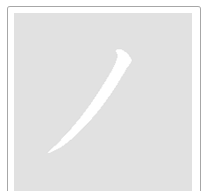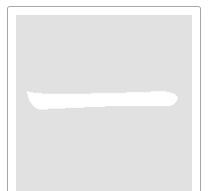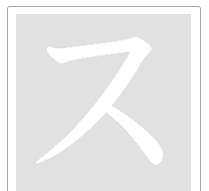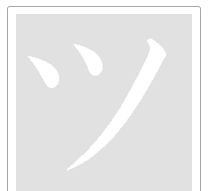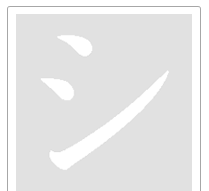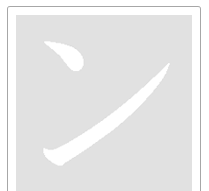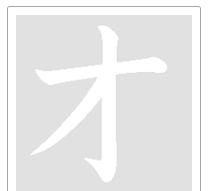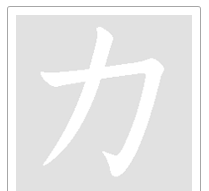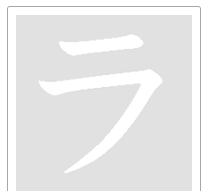|
||||
 |
||||
Basic Katakana-1 (1) In this section you will learn the following 10 katakana characters. |
||||||||||||||||||||||||||||
|
Note that the second character,
ー, represents a mora but has no
sound of its own; instead, it functions as an elongation of the preceding
vowel. It is also important to remember that these characters were created when brushes were used for writing. Therefore, there is a fixed stroke order for each character. Basically, the order is from left to right, and from top to bottom. In handwriting Japanese, you may write either horizontally (from left to right, just like English and other European languages) or vertically (from top to bottom, with the lines progressing from right to left). |
||||||||||||||||||||||||||||
|
ノ
no This is written from top to bottom. When written with a brush, the top notch occurs as the brush is placed in position; no corresponding lower notch appears as the brush is gradually lifted off the paper. To get this character on your PC, type n and then o, and choose this character. Your PC should support Japanese characters. |
|
|||||||||||||||||||||||||||
ー [Character for elongation]
Now, using your PC, write this word. |
|
|||||||||||||||||||||||||||
| ス
su When handwriting this character, start with the top horizontal bar. Go from left to right, then turn down with a slight curve. To finish, start from the midpoint of the slated bar to make the last short bar towards bottom right. スー Suu Sue [English female name] Notice that this time u sound is elongated in romanized Japanese: スー written as suu, with a double u. When writing this on a PC, you type s, u and then the hyphen key. ノース noosu north [English word used as Japanese] Notice that the original English [r] sound is ignored and is deemed to function merely as an elongation. Also, notice that the English [th] sound is expressed by su when it is not followed by a vowel. スノー sunoo snow [English word used as Japanese] Notice that the consonant [s] on its own is generally expressed together with the vowel u in Japanese, hence su; recall that no consonant can stand on its own in Japanese. To spell スノー on a computer, enter s, u, n, o and then the hyphen key. Now, practice the three words above, on your PC. Your PC should support Japanese characters. |
|
|||||||||||||||||||||||||||
ツ
tsu (or
tu)
In English there are a number of spellings used to indicate elongation of a
sound, but in katakana the elongation character ー
is always employed. |
|
|||||||||||||||||||||||||||
| シ shi
(or
si)
Whether you type shi (Hepburn-style) or si (Nihon-style), the computer will give you the same シ. When you handwrite this character, start with the top small dot, followed by the left middle dot. Then write the long bar from left bottom to top right. While ノ is handwritten from top right to bottom left, the longer bar of シ is written from bottom left to upper right. Remember these characters were created at a time when brushes were used for writing. If you try out a brush, you will begin to understand more clearly the logic behind stroke order. シーツ
shiitsu sheet スシ sushi
sushi
|
|
|||||||||||||||||||||||||||
ン n This character looks like シ with only one dot. The two sounds are completely unrelated, however. ノン non non [French word used as Japanese] シーン shiin scene Notice that whether the original English sound is [shi] as in "sheet"
or [si] as in "scene", the corresponding Japanese has to be
シ, which is neither the English [shi] nor [si] sound. |
|
|||||||||||||||||||||||||||
ケ ke When you hand-write ケ, you make three strokes. First, write the left most bar from top towards left bottom. Then, make the horizontal bar from the mid-point of the first bar-writing left to right. Lastly, write the lower slanted bar starting from the mid-point of the horizontal bar down to left bottom. ケース keesu case, container This time the e in ke is elongated, and ケー is written as kee, with a double e when romanized. Use the hyphen key when writing it in katakana on a PC, however. スーツケース
suutsukeesu suitcase |
|
|||||||||||||||||||||||||||
オ o When handwriting オ, you will make three strokes. First, write the horizontal bar from left to right, and then the long vertical bar from top to bottom. The slanted shorter bar on the lower left should begin from the cross point towards left bottom. オーケー ookee OK ケーオー keeoo KO (knockout) Now, write the two words above, on your PC. |
|
|||||||||||||||||||||||||||
カ ka When handwriting カ, start from the upper left to draw the horizontal bar towards right, turning downward at the end slightly to the left. Write the middle long bar from top middle across the horizontal bar all the way down to left bottom. カー kaa car [English word used as Japanese] Notice that this time the a sound is elongated, so when romanized, カー is written as kaa, but use the hyphen key when writing on the computer, of course. スカンク sukanku skunk Now, write the two words above, on your PC. |
|
|||||||||||||||||||||||||||
ラ ra When handwriting ラ, first write the top short horizontal bar from left to right. Then, starting slightly below that, draw a longer horizontal bar from left to right. After passing beyond the tip of the topmost bar change the direction towards left bottom to finish. カラー karaa color, collar オーラ oora aura In these examples
ラ accommodates the English [la] sound as well as the
English [ra] sound, as the Japanese language has neither [l] nor [r].
|
|
|||||||||||||||||||||||||||